Line 6 Floor Board
Product code: SKU
Manufacturer: Line 6Price: $249.99 
| | 5% discount coupon:
Enter AFF01 at checkout
for 5% off any purchase |
|

Line 6 Floor Board STOMP BOX-STYLE EFFECTS ON/OFF The Floor Board has two main modes of operation: Channel Select and Effect On/Off. Effect On/Off gives you instant direct access to your Digital Guitar Amplifier System's effects. Step on one of the sturdy steel Effect On/Off switches and the amp instantly responds by turning that effect on or off, just like a classic effect stomp box. Red lights above each Effect On/Off switch show you whether an individual effect is On (light on) or Off (light off) so you can see the details of your Channel's setup at a glance. WAH and VOLUME CONTROL PEDALS The Floor Board's two built-in continuous pedals control the Wah and Volume effects of the Digital Guitar Amplifier System. The Wah Pedal includes a toe-down on/off switch just like a classic wah pedal, and its tone is modeled after* a vintage Vox™ wah for a very musical, expressive sound. The audio signal from your guitar doesn't go through the Floor Board - these are just remote controls for the Digital Guitar Amplifier System's processing. That means the guitar signal always stays inside the amp and in the digital domain, safe from the kind of hum and interference that you can get when using traditional pedals on-stage. CHANNEL SELECT The Floor Board has two main modes of operation: Channel Select and Effect On/Off. Channel Select gives you seamless switching between all of your Digital Guitar Amplifier System's Channels. You can choose between Preset and User Banks right from the Floor Board's stomp switches, as well as switching between the individual Channels in those banks. TAP TEMPO The Floor Board gives you the same Tap Tempo control of effect times as you get from your Digital Guitar Amplifier System. With the AX2, Tap Tempo controls the speed, or tempo, of your delay effects. Just tap a couple of times on the TAP TEMPO stomp switch. Now the individual echoes of your delay will happen in time to the tempo you just tapped on the switch. You can store the new delay time with the Channel if you like, so that it will be recalled the next time you choose that Channel. With a Flextone, POD, or Spider the Floor Board Tap Tempo control can also be used to set the speed of your other effects, just like the Tap Tempo button on the Flextone top panel. DIGITAL CHROMATIC GUITAR TUNER Hold the Tap Tempo stomp switch for a moment, and you access a built-in chromatic digital tuner. The Floor Board display shows you the pitch you are tuning to, and the red lights above the six lower stomp switches show if you are sharp or flat. The basic idea is that the lights to the left are on if you're flat, and the lights to the right are on if you're sharp. When you get a note in tune, the two center lights come on at the same time. TWENTY FOOT CONTROL CABLE INCLUDED The lockable RJ-45 jack locks in to both the Floor Board and the Digital Guitar Amplifier System, so you never have to worry about accidentally kicking it loose during the gig. The special design of the Line 6 products lets this one cable carry all the control signals at the same time as supplying the Floor Board with power from the amplifier. So there's no clumsy wall wart or tangle of cables to complicate your setup. The Floor Board is so simple to use that the entire operations guide fits on two pages.
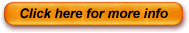 All brands and product names are trademarked
or registered trademarks of their respective companies.
All brands and product names are trademarked
or registered trademarks of their respective companies.
Prices, specifications, and availability are subject to change without
notification. E.&O.E.
Image & Description provided by and used with permission from
Music Unlimited (InstrumentPro.com).
Page revised: Saturday, October 14, 2006.
This page is at http://www.trumpetgeek.com/instruments/ |