Roland BR 1600 CD DVM
Product code: SKU
Manufacturer: RolandPrice: $39.95 
| | 5% discount coupon:
Enter AFF01 at checkout
for 5% off any purchase |
|

Roland BR-1600CDDVM Roland (Boss) BR-1600 DVD Owner's Manual Learning how to use your new Roland BR-1600 has never been easier thanks to the official Roland DVD Owner's Manual! This DVD explains everything you need to know to get up and running quickly! It contains hands-on demonstrations to help visually guide you through your new product so you can start making great music! Host David Wills has been teaching musicians and studio owners for over 20 years and now you can receive that same advice in the comfort of your own home. As a touring programmer/consultant with Michael Jackson, Whitney Houston, Phil Collins and Diana Ross, David has been using Roland equipment since 1977. DVD CONTENTS: - 0:01:00 INTRODUCTION
- 0:04:23 Front Panel
- 0:07:20 Rear Panel
- 0:09:12 Selecting Songs
- 0:10:52 Moving around a song
- 0:11:45 Using Markers
- 0:13:51 YOUR FIRST RECORDING
- 0:14:03 Creating a song
- 0:15:11 Setting levels
- 0:16:31 Using the tuner
- 0:17:16 Adding COSM effects
- 0:18:31 Insert vs. Loop effects
- 0:19:36 Arming Tracks
- 0:20:01 Setting up a click track
- 0:22:33 Recording our 1st track
- 0:23:32 Overdubbing
- 0:24:26 Punching In
- 0:26:03 Repeat AB
- 0:27:21 Using V Tracks
- 0:30:13 Setting up Phantom power
- 0:30:48 Storing your song
- 0:31:26 USING RHYTHM
- 0:32:22 Selectin Bass/Drum patterns
- 0:33:15 Creating Arrangements
- 0:37:06 Using the Chord Map
- 0:39:01 Setting tempo/time sig changes
- 0:39:41 Creating drum patterns
- 0:40:01 ...Realtime
- 0:42:54 ...Step
- 0:47:21 Recording Bass lines...
- 0:49:43 Microscope
- 0:50:43 TRACK EDITING/MIXDOWN AND MASTERING
- 0:51:08 Track Copy
- 0:51:26 Track Copy + Insert
- 0:51:36 Track Move
- 0:51:46 Track Move + Insert
- 0:52:00 Setting up for edits
- 0:57:43 Normalize
- 0:58:51 Cut
- 0:59:22 Erase
- 1:00:13 Mixing
- 1:00:43 ...using Pan
- 1:01:56 ...Using compression
- 1:04:08 ...using EQ
- 1:06:47 ...using loop effects
- 1:09:33 Bouncing/Mixing down tracks
- 1:13:03 Mastering
- 1:17:06 CD FUNCTIONS
- 1:17:31 Burning Audio CDs
- 1:21:20 Burning Data CDs
- 1:23:18 Using SMF files
- 1:24:49 Import/Export options
- 1:26:21 WORKING WITH LOOP PHRASES
- 1:26:50 Importing loops
- 1:28:41 Assigning loop phrases to buttons
- 1:29:33 Dropping in loop phrases
- 1:33:18 Creating loop phrases from tracks
- 1:34:30 EFFECTS EDITING
- 1:35:39 Rec Dry
- 1:37:30 Vocal tool box
- 1:39:00 Speaker modeling
- 1:40:22 ADDITONAL SCREENS/SETTINGS
- 1:40:36 LCD contrast
- 1:41:04 Song optimization
- 1:41:47 USB functions
- 1:43:12 System settings
- 1:46:09 Sync settings
- 1:47:35 MIDI settings
- 1:49:20 Fader display
- 1:50:03 Scrub/Preview
- 1:51:22 HDD options
- 1:51:29 Initialize settings
- 1:52:37 GRADUATION
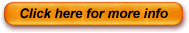 All brands and product names are trademarked
or registered trademarks of their respective companies.
All brands and product names are trademarked
or registered trademarks of their respective companies.
Prices, specifications, and availability are subject to change without
notification. E.&O.E.
Image & Description provided by and used with permission from
Music Unlimited (InstrumentPro.com).
Page revised: Saturday, October 14, 2006.
This page is at http://www.trumpetgeek.com/instruments/ |