Yamaha EZ-AG Lighted Guitar
Product code: SKU
Manufacturer: Yamaha GuitarsPrice: $199.95 
| | 5% discount coupon:
Enter AFF01 at checkout
for 5% off any purchase |
|

Yamaha EZ-AG Lighted Guitar Larger Image Futuristic self-teaching guitar with Guide Lights means no sore fingers, no tuning required and no broken strings - and you play along with the built-in band from the first day you pick it up! If you are thinking of learning to play guitar, you might want to take a serious look at the EZ-AG guitar from Yamaha. Now anyone, of any age, can learn chords and strumming by following lights. Features include a selection of built-in songs and riffs for you to play along with and you can download more songs from your computer into the guitar. In addition to 9 realistic guitar sounds, there are 8 bass guitar sounds, banjo, shamisen and grand piano. It comes with a built-in speaker and headphone jack and can be connected to an external amplifier (optional). An LED gives visual feedback and there are volume, tempo, balance and capo controls. These cutting edge features help overcome many of the objections of beginner guitar players: | Conventional Guitar | EZ-AG |
|---|
| Sore fingers | No sore fingers because there are no strings to press | | How do I learn to strum? | The EZ-AG lets you learn to strum while it plays the chords | | How do I learn to play chords? | The EZ-AG shows you the notes for chords using the lights | | How do I tune this thing? Which one is the 'E' string? 'A' string? | This guitar is always in tune - no tuning
required | | Where do I buy strings 'cause I just broke one? | No strings required | It's boring learning to play an instrument with no music to play along
with! | The EZ-AG comes with 25 built-in songs and riffs to play along with | | I want to learn to play my favorite song | Find your favorite MIDI song file on the Internet and transfer it into the EZ-AG | | It's been a month and I'm tired of guitar | Change the voice on the guitar to a piano or bass sound & play those instruments |
So, read on and see how this amazing product from Yamaha could keep you interested in learning and playing guitar long after your purchase. Lighted frets: Help you learn to play: The EZ-AG has 25 built-in songs and riffs for you to learn to play separated into left and right hand parts, allowing you to learn to strum and play chords at your own pace. - Chord Training: Start one of the songs and the EZ-AG will show you the chords by lighting the frets. Just press the lighted frets and the chord will sound (the EZ-AG strums for you). You can slow the tempo or put the guitar in "Waiting mode" where it will actually wait for you to press the correct frets and then continue on through the song to the next chord!
- Strumming: The EZ-AG plays the chords (left hand part) for you while you concentrate on strumming (right hand part) in time with the music.
- Full Play: You strum the chords (both hands together) to the current piece of music.
Sounds like a guitar to me. One of the differences between the EZ-AG and a conventional guitar is the LED and the series of switches that surround it. This control center allows you to: - Adjust the volume of the guitar and the balance between the lead voice and song/riff tracks
- Select a new song
- Choose a different lesson mode
- Select a different sound
- Adjust the tempo
- Change the tuning using capo controls
- Select Standard Tuning or one of the Open Tunings.
Buttons are clearly labeled and the guitar is easy to operate. There are a total of 20 voices or sounds for you to choose from including 9 guitar, 8 bass, banjo, shamisen and piano. For learning and playing along with, the guitar comes with 12 songs and 13 riff-based patterns. In addition, the guitar is GM (General MIDI) and Yamaha XF compatible, allowing you to add new songs from your computer via MIDI. An example setup might be the EZ-AG guitar and an optional yamahamusicsoft.com) in search of your favorite songs. Once you find the files you're looking for, connect the guitar to your PC (using a MIDI interface like the UX-16 above) and use the Yamaha Song Filer software (free download at www.yamahapkclub.com) to transfer the song into the EZ-AG. Note: Although the EZ-AG will play back any GM file, the lighted fret learning function will only work with specially designed XF MIDI files like the selection found at yamahamusicsoft.com. Everything you need to get started playing the guitar The EZ-AG can be powered from an optional AC adaptor for playing and practicing but when you want to go portable, simply play the guitar using batteries (also optional). It has a built-in speaker, so no external amplifier is required. However, there is an output jack so that you can connect the guitar to an external amplifier or to headphones (not included). MIDI in/out is also built in and, in addition to downloading songs into the Flash ROM, can be used to transmit data (example: note data, strumming etc.) to your favorite sequencing program. With the EZ-AG, learning to play has become as easy as following the lights on a fret board. It not only prepares you for a future of playing, but also makes learning interactive and fun for those who may prefer the guitar to a traditional keyboard.Note: for a copy of the poster to the right, request a full-line brochure from InstrumentPro.com
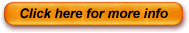 All brands and product names are trademarked
or registered trademarks of their respective companies.
All brands and product names are trademarked
or registered trademarks of their respective companies.
Prices, specifications, and availability are subject to change without
notification. E.&O.E.
Image & Description provided by and used with permission from
Music Unlimited (InstrumentPro.com).
Page revised: Saturday, October 14, 2006.
This page is at http://www.trumpetgeek.com/instruments/ |