|
Pioneer DJM600 Pro Dj Mixer (Silver)
Product code: SKU
Manufacturer: PioneerPrice: $1,099.00 
| | 5% discount coupon:
Enter AFF01 at checkout
for 5% off any purchase |
|

Pioneer DJM600 Pro DJ Mixer (Silver) Features - Auto BPM Counter: Equipped with a counter that automatically measures and digitally displays a track's BMP measurement range. The DJM-600 provides a visual confirmation of a track's tempo to allow the user to merge one song into another smoothly. Also, BPMs of tracks that are difficult to measure can be manually input by tapping on the 'Tap' button
- Auto Beat Sampler: This is a new DJ function that allows you to sample your favorite sources and play them back easily at the touch of a button. The BPM is measured digitally and recorded automatically exclusively for designated beats
- If set to the Stand-By mode when no sound is present, the function automatically starts and stops recording in response to the presence and absence of the input signal and achieves the correct sampling with perfect timing. What's more, the user can edit the end position, making possible a wide diversity of playback effects by making use of three playback mode options and the crossfader start. Single Play - Plays back the recorded sound once only when the button is being pressed. Loop Play - Plays back the recorded sound repeatedly when the button is pressed. Stretch Display - Extends or shorten the recorded sound in accordance with the mixed track's BMP and plays back the sound repeatedly
- Auto BPM Effector: Linked to the BPM, the DJM-600 can add effects to each channel, mic, and master independently. The user can produce music that makes full use of high-level DJ techniques by performing quick setting with the Beat Unit Switch button, adjusting the precise time parameters, or controlling the balance between the effect sounds and the original sounds by varying the mix ratio. Moreover, even when using the fader it is possible to leave just the effect sounds wihtout linking to BPM. Delay - Repeats a sound once. The user can set the delay to their desired tempo. Echo - Repeats a sound several times. The user can set the echo sound to their desired tempo. Autopan - Automatically shifts the sound to the right and left. Also capable of short auto pan sequences that would be impossible via manual operation. Auto Transform - Periodically cuts the filter, Auto Filter - Periodically varies the sound color, Flanger - Periodically reproduces a sound effect resembling a jet airplane ascending or descending. Reverb - Reproduces a reverberating sound effect. Pitch Shifter - Allos the interval to be freely varied throughout the range of +/-1 octave. With this the user can compensate for intercal changes when using analog turntables or for tempo changes when different makers' CD players are used. Additionally, choruses can be made by employing mix ratios. External Effect Input (Send/Return) - Allows the user to connect the mixer to an external effecotr or sampler, etc.
- Headphone Monitor Split: When the Headphone Output switch is set to Mono Split, the right channel becomes the master and the left channel becomes the channel sound. Choosing Plural with the headphone cue, the user can also hear mixed sound. Moreover, this function can perform right and left level adjustment, thereby making monitoring easier.
- Fader Start Play: Connected to the CDJ series of CD players, the DJM-600 can begin playback of a track using the sliding crossfader or the channel fader. It can mix tracks without creating spaces by setting the stand-by track's cue point and performing a single-action cut-in. Since it returns to the cue point via the back fader alone, sampler-style playback is also possible. Start/back play of sources recorded using the built-in sampler is also possible using the cross fader
- Equalizers: The DJM-600 is equipped with a separate High/Mid/Low 3-band rotary equalizer for each channel. This arrangement allows the stress of the instrument sounds to be adjusted within the range -26 dB to +12 dB for an improvement of about 100% in sound extraction from other DJM mixers
- Crossfader Curve: Choose from three types of crossfader sta-up options
- Talkover: Mutes -14 dB all levels apart from the microphone
- Peak Level Meter: Allows the user to instantly determine the source input condition for each channel to make possible certain operations without a loss of time
- Trim: Track input level composition is available. This function is compatible with diverse sound sources
- Independent Monitor Switch: Enables independent or simultaneous monitoring of each channel, microphone, master or effect
- Booth Monitor Output: Utilizing independent output terminals for booth monitor use, this function allows the sound volume to be independently controlled at the upper surface
- Recording Outputs: RCA
- All faders, knobs, voume controls, buttons, etc. are made to professional grade SS-use high durability specifications and designed to stand up to hard use
- CD / Line: -14 dB (200mV) / 22kW
- Phono: -54dBV (2mV) / 47kW
- Main Mic: -54dBV (2mV) / 3kW
- Sub Mic: -60dBV (1mV) / 3kW
- Return: -14dBV (200mV) / 22kW
- Master Out1 (RCA): 0dBV (1V) / 1kW
- Master Out2 (XLR): 4dBm (1.23V) / 600W
- Rec. Out (RCA): -10dBV (1V) / 1kW
- Booth Monitor: 0dBV (1V) / 1kW
- Send: -14dBV (1V) / 1kW
- Phones: 0dBV (1V) / 22w
- Frequency Characteristics (CD/Line/Phono): 20Hz to 20 kHz
- Signal-to-Noise Ratio (CD/Line): 87 dB (with effects off)
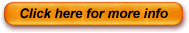 All brands and product names are trademarked
or registered trademarks of their respective companies.
All brands and product names are trademarked
or registered trademarks of their respective companies.
Prices, specifications, and availability are subject to change without
notification. E.&O.E.
Image & Description provided by and used with permission from
Music Unlimited (InstrumentPro.com).
Page revised: Saturday, October 14, 2006.
This page is at http://www.trumpetgeek.com/instruments/ |
|