Mackie Control Universal Control Surface
Product code: SKU
Manufacturer: MackiePrice: $999.00 
| | 5% discount coupon:
Enter AFF01 at checkout
for 5% off any purchase |
|

Mixing with your computer keyboard and mouse can be like tying your shoes with chopsticks. That's why we designed the Mackie Control Universal to deliver full hands-on control over popular audio and video software applications including Logic Pro 7, Logic Express 7, Final Cut Pro 5, Soundtrack Pro, Pro Tools, Cubase, Nuendo, Sonar, Tracktion, Digital Performer, Vegas, Audition and more... all right from your desktop. Unlike other control surfaces, Mackie Control Universal goes far beyond simple faders and transport controls. In fact, thanks to proprietary hardware and software protocols pioneered by Mackie, MCU gives you the most comprehensive feature set on the market. With nine 100mm Penny+ Giles optical touch-faders, a full-sized backlit LCD, V-Pots for fast tweaking of parameters and plug-ins, a full implementation of Logic Control - as well as shortcut navigation and editing for major audio and video software - MCU is the first and last desktop control surface you will ever need. With optional expandability via MCU XTs and the new Mackie Control C4, Mackie Control Universal is also the only software control surface that can grow with your studio. DISPLAY FOR DAYS A control surface isn't much good if you have to keep looking up at your computer monitor to see the parameters you're tweaking. That's why we equipped the Mackie Control Universal with a generous two-line, 55-character backlit LCD to display parameters like track name, channel metering, I/O assignments, plug-ins, EQ, dynamics, or anything our various software partners want you to see. Without dividing your attention between control surface and computer monitor, your mixing speed, efficiency, and creative control are all distraction-free. And since it's always a good idea to know where you are in your program material, MCU also sports a big, seven-segment LED timecode display bright enough to jam enemy radar. CHANNELS, FADERS AND BANKS Every Mackie Control Universal comes equipped with nine 100mm motorized touch-sensitive faders from Penny+Giles - one for each channel, plus a master fader - for that pro console look and feel. With support for an unlimited number of banks, MCU can handle as many channels as your DAW software can throw at it. Each fader channel also has a genuine Mackie rotary V-Pot, surrounded by an LED collar to indicate the current value, and dedicated buttons for record ready, solo, mute, channel select, and signal present LED. In addition, the master fader section includes controls to deal with the parameters of the V-Pot encoders as well as I/O assignment, sends, EQ, Dynamics, and plug-ins MASTER OF MANY APPLICATIONS The master section of the Mackie Control Universal is where a multitude of DAW parameters are accessed, and comes stock labeled with Logic Pro parameters. However, since each manufacturer uses their own unique nomenclature for their controls and features, we include Lexan overlays for all the popular supported DAWs - including Pro Tools. A very useful feature if you bounce between multiple audio applications in your studio. MORE OF A GOOD THING: MCU EXTENDERS The Mackie Control Universal XT is an eight-channel extension for Mackie Control Universal. Slightly narrower than a Mackie Control Universal, the Expander has all the channel strip features of the Mackie Control Universal - without the master section. Depending on your DAW software support, multiple Mackie Control Universal XTs can be used together with a Mackie Control Universal to emulate a large-scale control surface with as many faders and pots as desired. Features: Control Universal Main Features:Eight 60mm Touch-Sensitive FadersChannel Mute, Solo, Pan, Send Level & Rec. Arm FunctionsMulti-functional Rotary EncodersAutomation Mode & Arming FunctionsSoftware Window Open/Close ButtonsSingle Undo/Redo ButtonShift Modifier for Dual Function CommandsTape-Style Transport with RTZ/END Jump ButtonsIN/OUT Buttons for Location Point Insertion on the FlyEasy to Use MIDI In/Out ConnectionsSupports HUI™ MIDI Mapping ProtocolPowered By: Digidesign Pro ToolsDigidesign digi001MOTU Digital PerformerSteinberg NuendoSteinberg Cubase SXMackie Broadcast Professional Soundscape 32Mackie Mixtreme
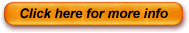 All brands and product names are trademarked
or registered trademarks of their respective companies.
All brands and product names are trademarked
or registered trademarks of their respective companies.
Prices, specifications, and availability are subject to change without
notification. E.&O.E.
Image & Description provided by and used with permission from
Music Unlimited (InstrumentPro.com).
Page revised: Saturday, October 14, 2006.
This page is at http://www.trumpetgeek.com/instruments/ |